Free PDF to Word Converter
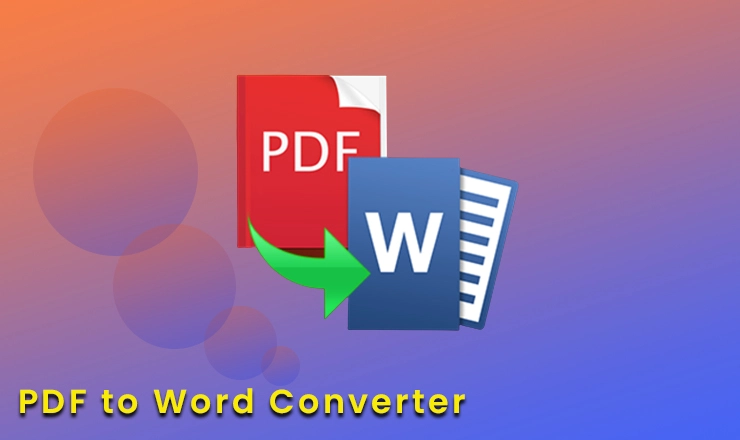
Have you ever got a PDF file that requires to be changed to Word format? Yes, files in PDF format are very popular in the business atmosphere but they are very challenging to edit. Occasionally, this becomes a tough task especially if your gadget doesn’t allow you to convert pdf into word file format. We can understand how irritating it can get if you are not aware of the suitable tools or ways to convert PDF files to Word with free pdf file into word converter. But don’t worry because we will share 3 different ways to export PDf file into Word without facing any hurdles. Below is the guide on how to convert pdf to word free in 3 different ways with free pdf to word converter online:
PDF to Word Converter Free
- How to convert PDF to Word free using Microsoft Word
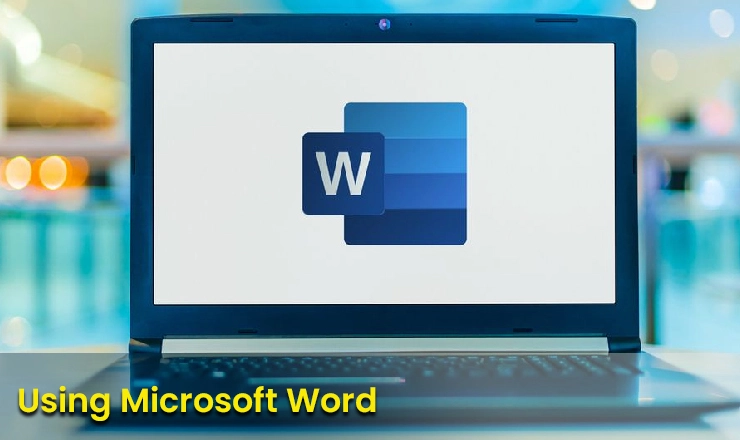
If you have the access to Microsoft Word, then it is one of the easiest methods to convert pdf to word online. Below are the instructions that you have to follow to perform this task:
The first thing you have to do is find the file that you demand to transform on your computer. Then right-click that file to select it.
A context menu will occur, tap on the “Open With” option.
Tap Word and if you do not see the option “word” then select another application, and then scroll down to more additional applications till you see the option “word” and tap ok.
Here you will see a “Dialog Box” that will ask you for approval to modify the PDF file to Word. Tap OK. Now you can save it in word.
How to convert PDF to Word free using Google Docs?

This is a google pdf to word converter online. Don’t worry if you do not have the approach to Microsoft Word because you can easily convert it by using Google Docs.
- Open your web browser and then open google docs.
- Tap the “open file” icon which is right top of the page.
- Click the upload tab which is located in the “open a file” window.
- Select and open the pdf file that you really want to change or drag the Pdf file to the window.
- Hereafter, the PDf file will show in your browser, but it is yet just open in Google drive. Now you have to choose Google Docs and for this purpose, click the “Open With” icon which is at the upmost of the screen, and select Google Docs.
- When the file that is in pdf format comes out in Google Docs, tap file, then Download, and then tap Microsoft Word (Docx). It will be saved to your folder named “Downloads” in Word format.
How to convert PDF to Word free using Adobe Acrobat
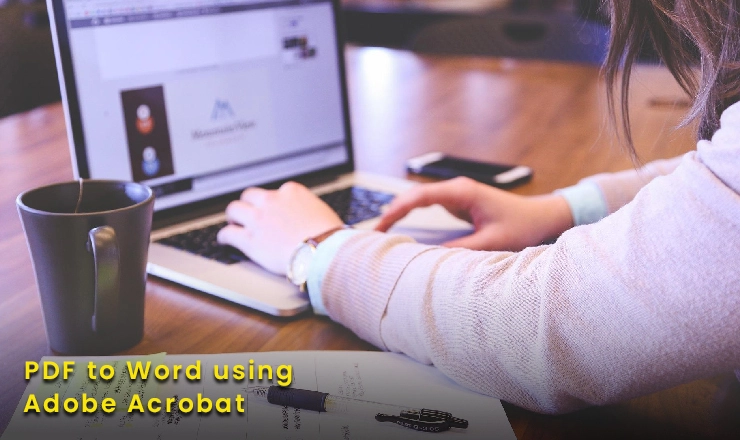
If you have a subscription or copy of software “Adobe Acrobat Pro”. Then it is very straightforward to adobe convert pdf to word online. but keep in mind that these are costly programs that you require to subscribe or buy to.
- Start this procedure by opening the PDF you really want to change in Word. just click the file, then tap open and drag the pdf file into your Acrobat window.
- Now you’ll see a tools pane which is on the right side of the screen, tap Export Pdf.
- You can select Docx from the “Convert To” pop-down menu in the export pdf window.
- Here click the “Export file to Word.”
- Once the export is complete, you can select a location and save the new file in Word to your device.
You May Also like:
How to Edit PDF – Easy ways to edit PDF
How to scan a document on iPhone, Windows 10 and Google docs